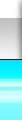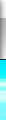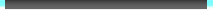|
Adobe Photoshop Lightroom - программа от компании Adobe для работы с цифровыми фотографиями. Данный продукт ориентирован на профессиональных фотографов и позволяет обрабатывать формат фотокамер - RAW. Adobe Photoshop Lightroom состоит из следующих частей: Library - ведение фотоархива, Develop - редактирование изображений, Slideshow - создание презентаций и раздела Print - печати фотографий. Фотоархив позволяет быстро просматривать всю имеющуюся коллекцию фото, как одно целое, и сортировать её по ключевым словам, папкам или времени создания. В разделе редактирования имеются как "ручные" инструменты, так и многочисленные наборы предустановленных пресетов. Снизу окна редактора располагается окно "Истории" изменений, которое представлено рядом миниатюр, показывающих разные стадии редактирования.
Adobe® Photoshop® Lightroom™ software is the professional photographer's essential toolbox, providing one easy application for managing, adjusting, and presenting large volumes of digital photographs so you can spend less time in front of the computer and more time behind the lens. So you can spend less time sorting and refining photographs, and more time actually shooting them. Its clean, elegant interface literally steps out of the way and lets you quickly view and work with the images you shot today, as well as the thousands of images that you will shoot over the course of your career. Because no two photographers work alike, Adobe Lightroom adapts to your workflow, not the other way around. Lightroom lets you view, zoom in, and compare photographs quickly and easily. Precise, photography-specific adjustments allow you to fine tune your images while maintaining the highest level of image quality from capture through output. And best of all, it runs on most commonly used computers, even notebook computers used on location.
* Perform nondestructive editing
Enjoy robust support for more than 150 camera raw formats, and experiment with confidence. Adjustments you make to images in Lightroom won't alter the original data, whether you're working on a JPEG, TIFF, DNG, or camera raw file.
* Enjoy an elegant, uncluttered interface
Ease the learning curve and be productive quickly. Task-oriented modules whisk you through typical workflow tasks by putting just the tools you need at your fingertips.
* Professional editing tools
Fine-tune your photographs with precise, easy-to-use tools for globally correcting white balance, exposure, tone curves, lens distortion, and color casts.
* Photographer profiles
Get inspired by documentaries of well-known photographers in the Lightroom Design Center.
* Lightroom/Photoshop Icelandic Adventure
Using the Lightroom, photographers uploaded, sorted, adjusted, and output their raw images while still working in the field.
* Project Photoshop Lightroom tour
Adobe brought the Lightroom beta to 25 schools across the U.S. See the work that resulted from the tour.
*Support languages
English, Deutch, French
Lightroom 2 Bugs - Fixed
• Images rendered from the Slideshow export process produced a jagged effect on hard edges relative to the quality of normal JPEG export
• Increased the number of characters allowed in Web gallery labels beyond 150 characters
• Catalogs with hundreds of root (top level) folders caused very slow launch times
• Drag and drop to move a subfolder to a different folder showed the incorrect photos in the grid
• Print Sharpening produced edge artifacts in certain conditions
• Density defaulted to 100 percent for initial stroke regardless of position of slider
• The Adjustment brush created blocky, straight edges to brush strokes under certain conditions
• Lightroom could become unresponsive when using the graduated filter under certain conditions
• It was possible to lose the ability to edit an adjustment brush setting after applying a graduated filter with hidden pins
• Turning auto-mask on produced a lag in Lightroom performance in when applying the adjustment brush
• Print to JPEG functionality produced a low resolution image when printing photos with panorama aspect ratios
• Extended characters in a folder name caused Edit in Photoshop functionality to fail
• Smart collection did not respond to changes in custom metadata
• Enabling auto-mask produced a lag in performance in when applying the local adjustment brush
Homepage:
http://www.adobe.com/products/photoshoplightroom/
Adobe Photoshop Lightroom v2.4.572242 Multilingual 32|64 Bit Incl Keygen & Serial Core Team
139 MB
|